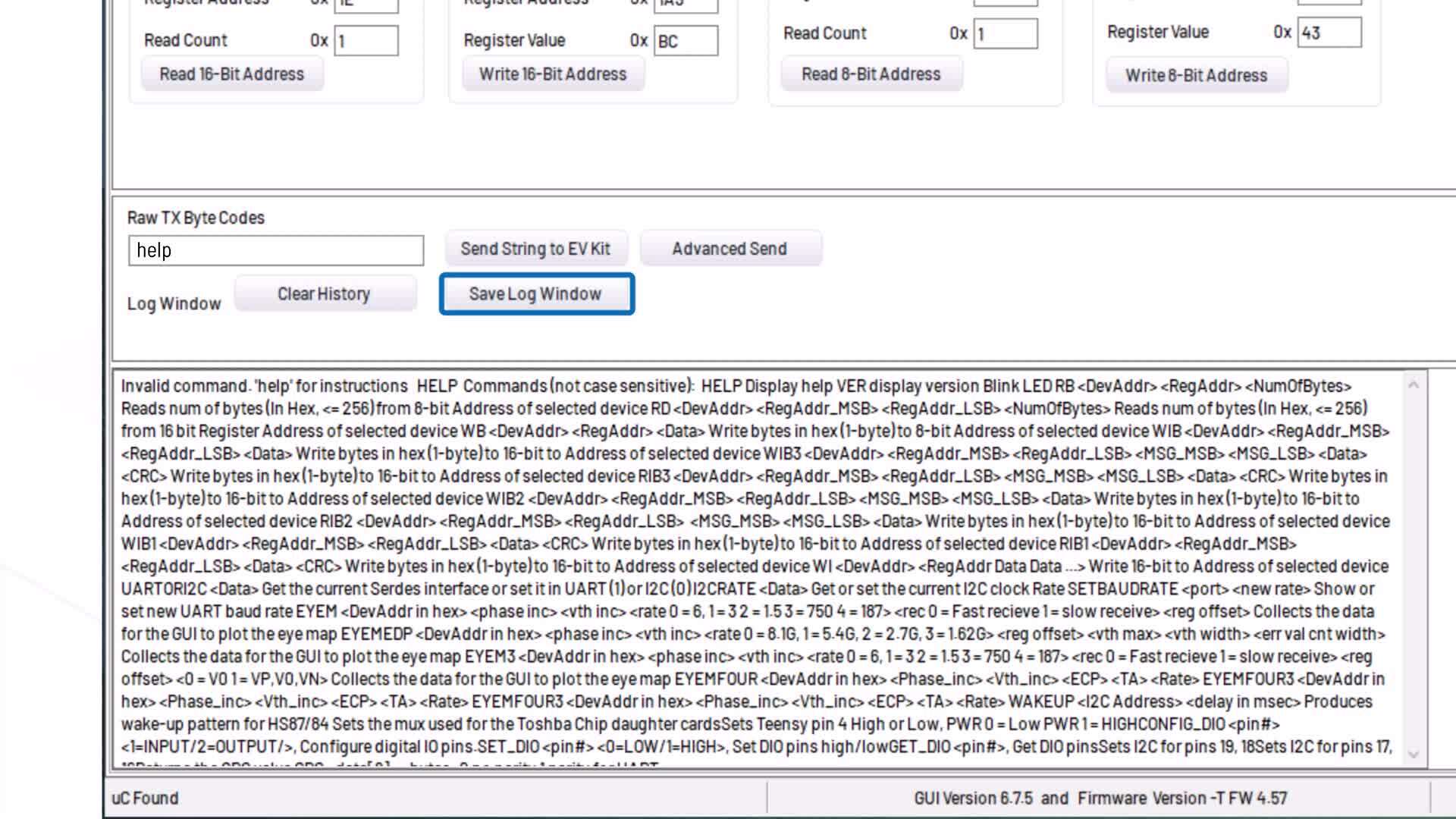LTspice: Computing the Average or RMS Value of a Trace
Nov 6 2013
The LTspice waveform viewer can integrate a trace to produce the average or RMS value over a given region.
To integrate a trace in the waveform viewer:
- Zoom in to the region of interest.
- Hold down the control key and click the label of the trace you want to integrate.
Based on the physical units of the data trace, LTspice IV displays a meaningful average for that type of data. For example, if the units are a voltage or current, LTspice IV displays the average and the RMS values. Otherwise, LTspice IV displays the average and integral of the data displayed in the waveform viewer. If you are plotting noise densities from a .noise simulation, LTspice IV shows total RMS noise.
About The Authors
Gabino Alonso is currently the director of strategic marketing for the Power by Linear™ Group. Prior to joining ADI, Gabino held various positions in marketing, engineering, operations, and education at Linear Technology, ...
Author's Contact Information
Related to this Article
Resources
{{modalTitle}}
{{modalDescription}}
{{dropdownTitle}}
- {{defaultSelectedText}} {{#each projectNames}}
- {{name}} {{/each}} {{#if newProjectText}}
-
{{newProjectText}}
{{/if}}
{{newProjectTitle}}
{{projectNameErrorText}}