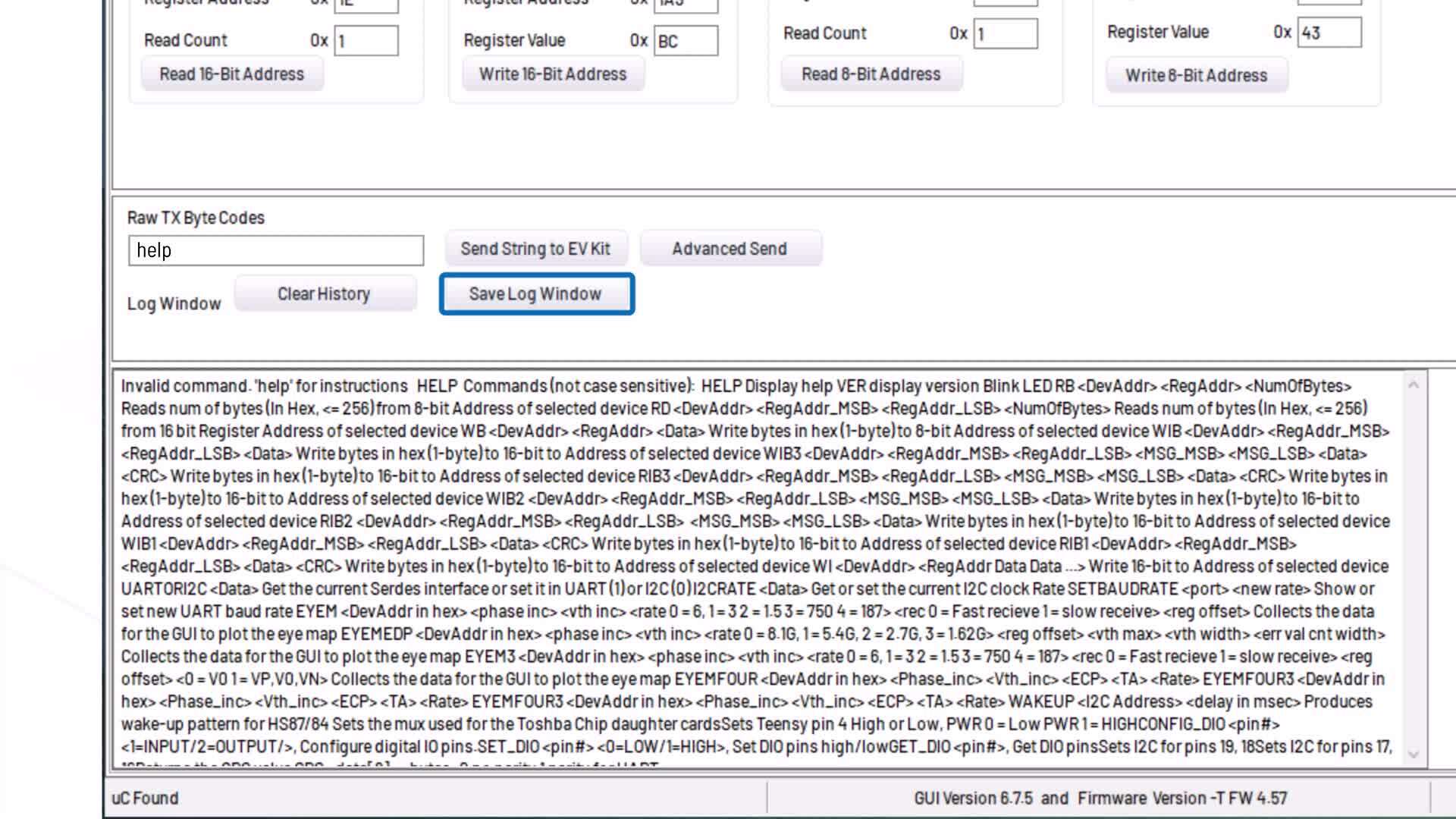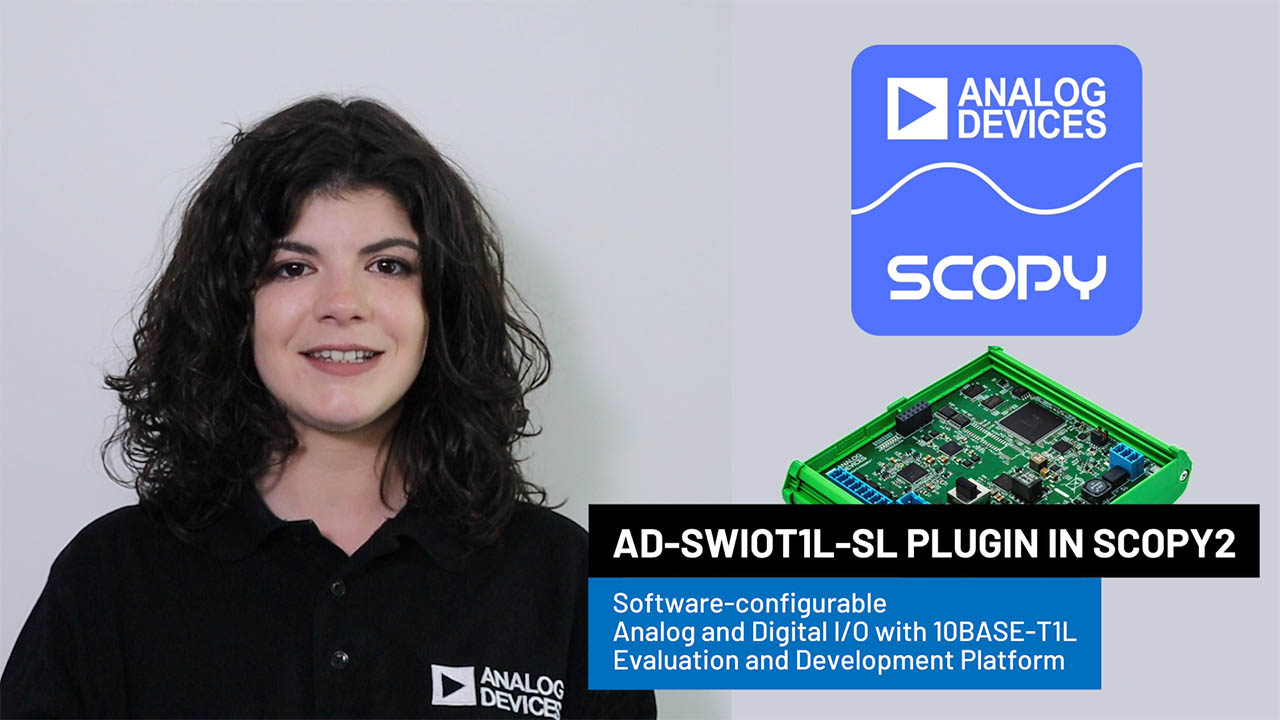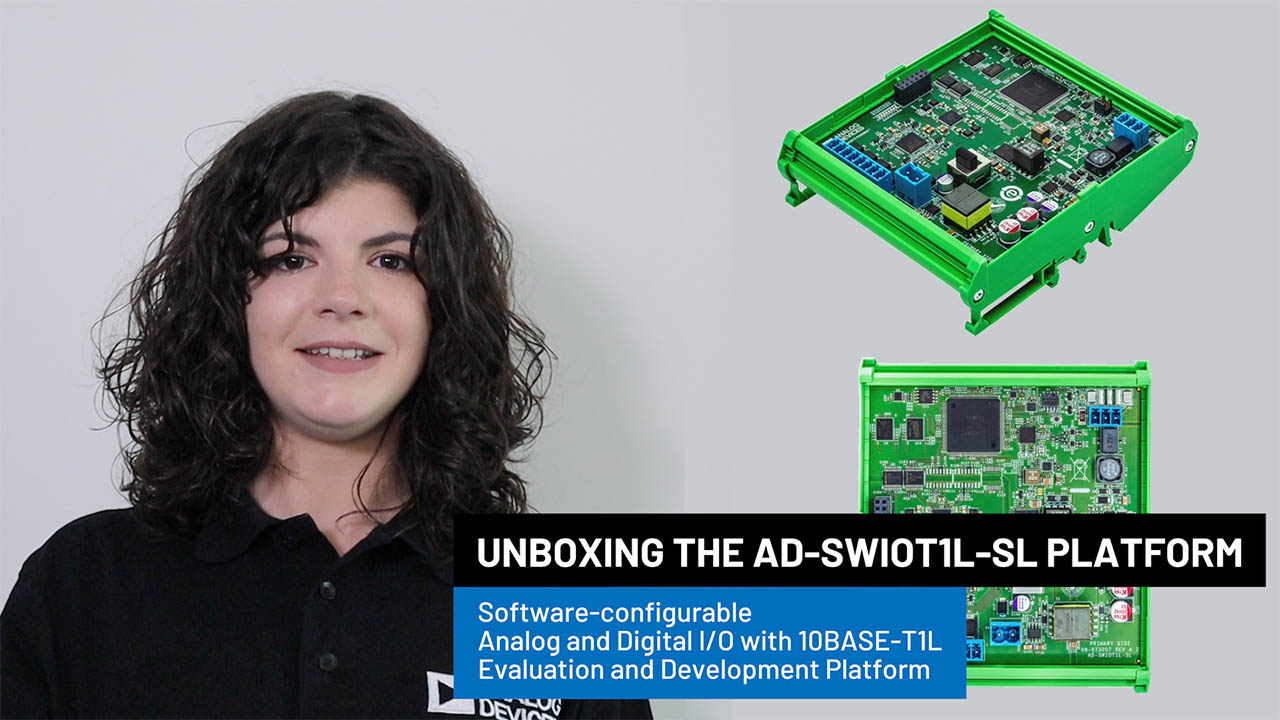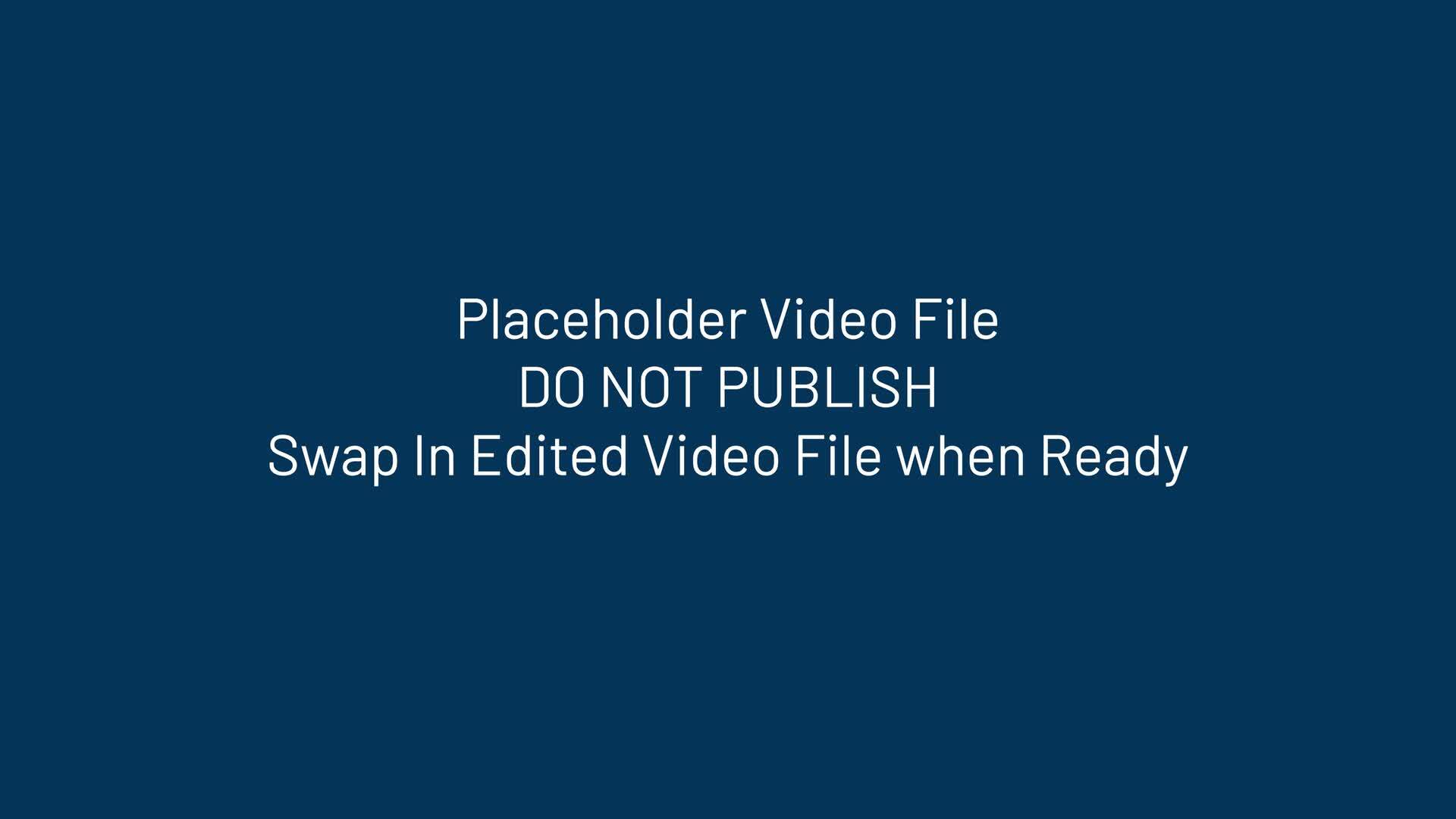Single Converter Provides Positive and Negative Supplies
Charge coupled device (CCD) imagers, LCDs, some op amps and many other circuits require both a positive and negative power supply. Typically, two DC/DC converters are used—one for the positive supply and the other for the negative—but the additional ICs and related circuitry add cost and complexity. There are single converter topologies that develop plus/minus supplies, but usually the second output suffers from poor regulation. In addition, in order to produce a second output of different amplitude, odd transformer turns ratios or post regulators become necessary, which also increases cost, complexity and efficiency losses.
The LT3472 dual DC/DC converter simplifies the design of dual, positive and negative, supplies by combining two switchers that have independent control loops and ±34V output ranges. Figure 1 shows a circuit using the LT3472 that produces two independently regulated power supplies from a single Lithium-ion cell: a 15V, 25mA supply, and a –8V, 35mA supply. A useful application for this could be for amplifier circuits which need to output true zero volts with only a single positive supply available. A low current negative supply and boosted positive supply rail permits full amplifier output swing from 0V to VBATTERY.
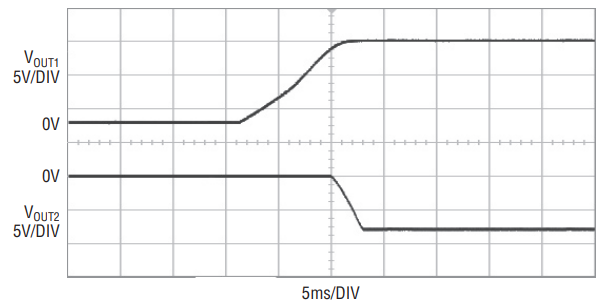
Figure 2. Start up sequence.
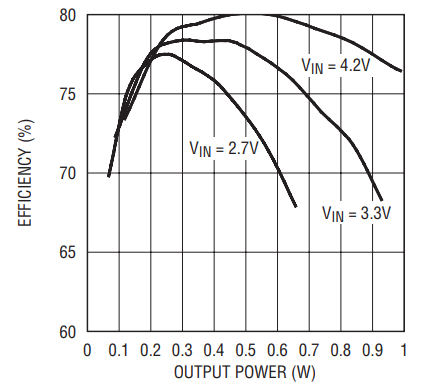
Figure 3. Efficiency for both outputs loaded at 10% load increments.
Figure 4 shows just how compact a dual output circuit can be.
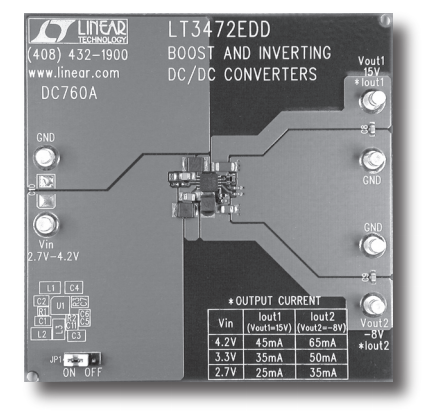
Figure 4. The compact layout of a dual output converter/inverter.
About the Authors
Related to this Article
Products
{{modalTitle}}
{{modalDescription}}
{{dropdownTitle}}
- {{defaultSelectedText}} {{#each projectNames}}
- {{name}} {{/each}} {{#if newProjectText}}
-
{{newProjectText}}
{{/if}}
{{newProjectTitle}}
{{projectNameErrorText}}